
Zalman P40 DS
On the bench today we have a case from Zalman, a brand that is just slightly older than SweMOD - differing only four years. The case we're testing is today is the P40 DS, a mid-tower case - all in bright and stylish white. The size of this case is 45.2 cm deep, 23.5 cm wide and 49.2 cm tall.
The P40 DS comes well packaged in its own brown cardboard box. Unpacking the box reveals the case in all white with two very large and thick tempered glass panes, one on the left side and one in the front. Both glass panels are further protected with scratch resistant plastic film, which on the side panel also has a sticker showing how to open up the side panel by using the pull tab and pull the panel out about 15 degrees to then be able to lift the side panel out.
Furthermore on the side below the glass panel we find a sticker, covering a USB powered screen. More on this later.
The front of the case offers a selection of ports, with two USB A 3.0 ports, a TRRS jack for headphone and microphone, a USB C 3.2 port as well as a reset and power switch.
Turning the case around to have a look at the back, we find the power supply mounting place right in the bottom. Above that, not so surprisingly we find the expansion slots - of which we have a total of seven. The expansion slots can be loosened and rotated for that graphics card showoff look if you're into that. Looking further up we find the IO shield hole and a 120mm fan that are mounted in slots, so you can reposition the fan up or down, depending on other clearances of internal components - or if you need more space for a single fan water cooling radiator. All in all, the back is well ventilated with holes pretty much everywhere which can be great, especially if you want to go the cleanest route and don't add more than enough fans.
Having a look on the left side of the case we first see the glass pane with protective film on. Removing the glass panes we reveal the inside, well we already saw the inside - it is glass! All glass, and it looks awesome.
So the inside reveals that we get a total of four included Vibrant AF120 lighting effect fans, all of which are RGB with ARGB capability. The back one is a ZM-AF120 while the three in the front side of the case are reverse models ZM-AF120R. All of the fans feature small spikes on the blades that are there to help the blades cut through air and prevent trembling, this also suppress wind noise by minimizing the vortex phenomenon that occurs on the blades. All fans features hydro bearings. The fans themselves draw up to 0.28A or 280mA of power (3.36 Watt) and if you use the LED lighting features, you can draw up to 0.36A or 360mA more (1.8 Watt). It all depends on the speed of the fans and the brightness of LEDs. Of course, nothing special, but if you're into power saving you might be interested in that.
The motherboard tray is ready for reverse connector motherboards which can make an install in this case even more stylish and stealthy. Talking about the motherboard, this case can hold Mini-ITX, mATX and ATX motherboards. While we also talk sizes, the maximum length of graphic cards the P40 DS can hold are 420mm. Maximum height of CPU cooler is 165mm.
On the inside of the case, in the bottom you can find lots more ventilation holes. Here you have space to mount fans or a watercooling radiator of up to 360mm. Just be sure to direct the fans the correct way so you don't starve your power supply below it if you have a bottom/top mounted fan on the power supply. If the fan on the power supply is mounted in the back, you should have no direct problems. There are some room of course between the perforated metal and the power supply, but it is minimal which normally is no problem at all. In the top of the case also have space for a radiator cooler up to 360mm.
You can also either remove the three side fans and mount a complete radiator, or mount a radiator on the fans directly. There is a cutout in the bottom perforated metal plate also that can be removed, if you need more room for a radiator or space when maneuvering your radiator in place.
All the fans has rubber vibration stoppers around the mounting screws. There are however screw to metal to plastic contact, which I believe will transfer the vibrations directly to the case frame. But the rubber around the mounting screws surely helps the fans from rattling around if they are not mounted firmly into the case which always is a good plus.
This is actually the first case I ever test and review that is all white and looking at the details all around the case, I'm amazed how good it looks. This is certainly not only for Zalman, but for all brands. The white color is really something I personally like and I'm sure there are as many of you out there that either love white more or black more. But what about all the silver lovers and even beige lovers out there. I do love beige also, I'm much into retro computers and cases - maybe we'll see more of that in the future as some companies have started offering that again.
However, today we're looking at white and it is extremely stylish - in my opinion. Another thing that I really love with this case, no sharp edges. Surely there are a few places that if you push very hard against, you might scratch your hands. Overall though there are soft edges protecting your productive hands. Further protection comes in the form of rubber grommets for cable pass through in several places inside the case.
On the top and also on the bottom of the case there are magnetic dust catcher sheets, being magnetic they are very easy to remove and clean.
Turning the case around and having a look on the right side of the case reveals the cable routing space, how you install and remove the side case fans as well as place for regular 3.5" disk drives or 2.5" SSD drives. On the back of the motherboard tray you also have space both for mounting 2.5" drives, but you can also remove the metal plate to gain access to the backside of the motherboard. Making a post motherboard installation of water cooling very easy on the motherboard.
There is also a small ARGB hub mounted to which you connect a SATA power cable which handles the ARGB functionality and syncing of the case fans. The side mounted fans also has a three way connection cable to connect all fans to a single power source/cable/connector which is nice to see.
Finally we find a plastic case where all the screws and accessories are neatly organized. Perfect for new builders to have it all organized. For me, one of those small boxes doesn't even hold all the M3 screws I've collected over the past 25 years I've built computers - but with that said, Zalman, please don't stop providing screws and accessories! In the box we also find a graphics card bracket which helps against sagging, so you don't destroy either your graphics card or the PCI Express connector on the motherboard.
The widescreen display mounted on the bottom left side of the case needs additional software from Zalman running in the background in Windows to be able to display something. When Windows starts and you have the software running, you can set it up with many different smaller information boxes showing temperatures on your CPU or GPU, usage of your network connection, rpm speeds of fans and much more. You can customize the background image and if you want the up to three pages of information boxes to automatically scroll or you if you only want one of the pages to show all the time.
The screen has a size of 22.6 cm width by 5.4 cm height. The resolution is 1920 x 462 pixels with a ratio of 4:1. Viewing angle is about 170 degrees with a brightness of 400cd and contrast ratio of 1000:1. Response time is 30ms and frame rate 60Hz. So perhaps not something you game on, but it can easily show stats of your computer in a stylish way - perfect for LAN events or even if you tinker with overclocking and want an easy way to see temperatures and performance directly on the screen.
All in all, the P40 DS from Zalman is an awesome case, I had no troubles installing a system inside the case. Lots of room and many possibilities to hide cables. This is for sure, again in my opinion, the most clean case install I've ever done. RGB is a huge part of my living and life; I need it! So a white computer case that increase the visibility of RGB lighting and all the amount of RGB that is inside this case together with the Zalman Alpha2 DS A36 water cooler, this case certainly give me an awesome feeling when I look at it. The only thing missing would be a white motherboard, but I didn't have that available at the time of testing the P40 DS from Zalman.
So the conclusion? The Zalman P40 DS is a great case, lots of room inside the case, great ventilation and cooling possibilities, very stylish white case and great thoughts has gone into the design with cable routing and protecting your hands when installing or maintaining inside the case.
The P40 DS comes well packaged in its own brown cardboard box. Unpacking the box reveals the case in all white with two very large and thick tempered glass panes, one on the left side and one in the front. Both glass panels are further protected with scratch resistant plastic film, which on the side panel also has a sticker showing how to open up the side panel by using the pull tab and pull the panel out about 15 degrees to then be able to lift the side panel out.
Furthermore on the side below the glass panel we find a sticker, covering a USB powered screen. More on this later.
The front of the case offers a selection of ports, with two USB A 3.0 ports, a TRRS jack for headphone and microphone, a USB C 3.2 port as well as a reset and power switch.
Turning the case around to have a look at the back, we find the power supply mounting place right in the bottom. Above that, not so surprisingly we find the expansion slots - of which we have a total of seven. The expansion slots can be loosened and rotated for that graphics card showoff look if you're into that. Looking further up we find the IO shield hole and a 120mm fan that are mounted in slots, so you can reposition the fan up or down, depending on other clearances of internal components - or if you need more space for a single fan water cooling radiator. All in all, the back is well ventilated with holes pretty much everywhere which can be great, especially if you want to go the cleanest route and don't add more than enough fans.
Having a look on the left side of the case we first see the glass pane with protective film on. Removing the glass panes we reveal the inside, well we already saw the inside - it is glass! All glass, and it looks awesome.
So the inside reveals that we get a total of four included Vibrant AF120 lighting effect fans, all of which are RGB with ARGB capability. The back one is a ZM-AF120 while the three in the front side of the case are reverse models ZM-AF120R. All of the fans feature small spikes on the blades that are there to help the blades cut through air and prevent trembling, this also suppress wind noise by minimizing the vortex phenomenon that occurs on the blades. All fans features hydro bearings. The fans themselves draw up to 0.28A or 280mA of power (3.36 Watt) and if you use the LED lighting features, you can draw up to 0.36A or 360mA more (1.8 Watt). It all depends on the speed of the fans and the brightness of LEDs. Of course, nothing special, but if you're into power saving you might be interested in that.
The motherboard tray is ready for reverse connector motherboards which can make an install in this case even more stylish and stealthy. Talking about the motherboard, this case can hold Mini-ITX, mATX and ATX motherboards. While we also talk sizes, the maximum length of graphic cards the P40 DS can hold are 420mm. Maximum height of CPU cooler is 165mm.
On the inside of the case, in the bottom you can find lots more ventilation holes. Here you have space to mount fans or a watercooling radiator of up to 360mm. Just be sure to direct the fans the correct way so you don't starve your power supply below it if you have a bottom/top mounted fan on the power supply. If the fan on the power supply is mounted in the back, you should have no direct problems. There are some room of course between the perforated metal and the power supply, but it is minimal which normally is no problem at all. In the top of the case also have space for a radiator cooler up to 360mm.
You can also either remove the three side fans and mount a complete radiator, or mount a radiator on the fans directly. There is a cutout in the bottom perforated metal plate also that can be removed, if you need more room for a radiator or space when maneuvering your radiator in place.
All the fans has rubber vibration stoppers around the mounting screws. There are however screw to metal to plastic contact, which I believe will transfer the vibrations directly to the case frame. But the rubber around the mounting screws surely helps the fans from rattling around if they are not mounted firmly into the case which always is a good plus.
This is actually the first case I ever test and review that is all white and looking at the details all around the case, I'm amazed how good it looks. This is certainly not only for Zalman, but for all brands. The white color is really something I personally like and I'm sure there are as many of you out there that either love white more or black more. But what about all the silver lovers and even beige lovers out there. I do love beige also, I'm much into retro computers and cases - maybe we'll see more of that in the future as some companies have started offering that again.
However, today we're looking at white and it is extremely stylish - in my opinion. Another thing that I really love with this case, no sharp edges. Surely there are a few places that if you push very hard against, you might scratch your hands. Overall though there are soft edges protecting your productive hands. Further protection comes in the form of rubber grommets for cable pass through in several places inside the case.
On the top and also on the bottom of the case there are magnetic dust catcher sheets, being magnetic they are very easy to remove and clean.
Turning the case around and having a look on the right side of the case reveals the cable routing space, how you install and remove the side case fans as well as place for regular 3.5" disk drives or 2.5" SSD drives. On the back of the motherboard tray you also have space both for mounting 2.5" drives, but you can also remove the metal plate to gain access to the backside of the motherboard. Making a post motherboard installation of water cooling very easy on the motherboard.
There is also a small ARGB hub mounted to which you connect a SATA power cable which handles the ARGB functionality and syncing of the case fans. The side mounted fans also has a three way connection cable to connect all fans to a single power source/cable/connector which is nice to see.
Finally we find a plastic case where all the screws and accessories are neatly organized. Perfect for new builders to have it all organized. For me, one of those small boxes doesn't even hold all the M3 screws I've collected over the past 25 years I've built computers - but with that said, Zalman, please don't stop providing screws and accessories! In the box we also find a graphics card bracket which helps against sagging, so you don't destroy either your graphics card or the PCI Express connector on the motherboard.
The widescreen display mounted on the bottom left side of the case needs additional software from Zalman running in the background in Windows to be able to display something. When Windows starts and you have the software running, you can set it up with many different smaller information boxes showing temperatures on your CPU or GPU, usage of your network connection, rpm speeds of fans and much more. You can customize the background image and if you want the up to three pages of information boxes to automatically scroll or you if you only want one of the pages to show all the time.
The screen has a size of 22.6 cm width by 5.4 cm height. The resolution is 1920 x 462 pixels with a ratio of 4:1. Viewing angle is about 170 degrees with a brightness of 400cd and contrast ratio of 1000:1. Response time is 30ms and frame rate 60Hz. So perhaps not something you game on, but it can easily show stats of your computer in a stylish way - perfect for LAN events or even if you tinker with overclocking and want an easy way to see temperatures and performance directly on the screen.
All in all, the P40 DS from Zalman is an awesome case, I had no troubles installing a system inside the case. Lots of room and many possibilities to hide cables. This is for sure, again in my opinion, the most clean case install I've ever done. RGB is a huge part of my living and life; I need it! So a white computer case that increase the visibility of RGB lighting and all the amount of RGB that is inside this case together with the Zalman Alpha2 DS A36 water cooler, this case certainly give me an awesome feeling when I look at it. The only thing missing would be a white motherboard, but I didn't have that available at the time of testing the P40 DS from Zalman.
So the conclusion? The Zalman P40 DS is a great case, lots of room inside the case, great ventilation and cooling possibilities, very stylish white case and great thoughts has gone into the design with cable routing and protecting your hands when installing or maintaining inside the case.

Christopher Fredriksson
Editor
Tech partners
Upcoming Steam Events
Game partners
Affiliates




















































































































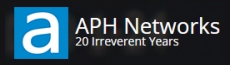















![[H]ard|OCP, https://www.hardocp.com](https://swemod.com/uploaded/affiliates/hardocp.jpg)
![[M]adshrimps, https://www.madshrimps.be](https://swemod.com/uploaded/affiliates/madshrimps.jpg)
