
Prolimatech Samuel 17
The Samuel 17 from Prolimatech comes in a blue and white nice looking box which holds, except for the cooler, also the accessories and a manual. One thing we don't find however is some sort of fan, as the Samuel 17 comes without one, leaving the choice to you.
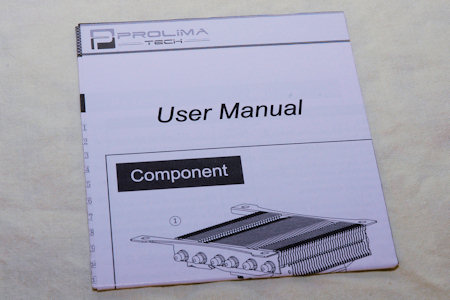
The cooler itself is all silver, with it's nickel plating. I couldn't find any information about whats behind the nickel finish, the whole structure is very firm and strong, my guess is that it's aluminum.
Anyhow, Samuel 17 comes with a total of six separate heatpipes lifting up the heatsink above the base. We see fins in two layers connected together around the heatpipes.
The base itself is a heatsink where the heatpipes run together very closely making sure as much heat as possible is transferred away in the best possible way. On the base you install two brackets out of four pairs, depending on your socket type. That part is in no way rocket science, the installation was a bit trickier though, but we'll get to that.
The base looks very flat and even, with some sort of mirror finish.
If we flip Samuel 17 over and take a look on the top side we see quite a flat surface where we can add our fan, well the fan of our choice. I think it's sad that we don't get installation holes for either or both 80 and 92mm fans as well. With some modding, pretty much anything is possible however.
The installation, as said earlier, was a bit tricky as you need to take care of the positioning very much. There are no holders to keep it in place or just plug it in place.
Samuel 17 was wiggling a bit back and fourth before I got the screws done in an X fashion. Took me about 5 minutes extra or so, nothing much just a little bit more work.
When the heatsink finally was installed it looked quite nice on the testbed. It surely is a low and slim heatsink which probably would fit very nice in HTPC's and similar small media PCs. Also if you're not overusing your CPU power and perhaps clock the speed down you might be able to run the heatsink without a fan.
For a moment I tried running my testbed without a fan and soon realized the temperature was climbing fast, up above 85 degrees on my external temperature sensor. I quickly hooked the fan and got the temperature down again. So, for an Intel i7 920 running at 3 GHz, I cannot recommend running this heatsink without a fan, which goes for pretty much any normal heatsink available.
The real testing however was made with a fan, just a regular one with automatic speed control (PWM).
Samuel 17 will also be tested on our Intel Core i7 platform.
- Intel Core i7 920 Quad Processor @ 2,67GHz 8MB
- Gigabyte GA-EX58-UD5, X58
- GeForce GTX 295, 1792MB
- 6 GB Corsair XMS3 DDR3 1333MHz CL9
- 1x Western Digital WD6401AALS 650GB 7200rpm 32MB SATA2
- Windows 7 Ultimate, 64-bit
"ext." means that we've used an external temperature probe, "int" means we've read the values from the internal probe, that is inside the CPU itself, in this review with a program called Everest from a company called Lavalys.
Finally we have an external temperature sensor mounted on our northbridge on our motherboard to see the changes there. With water-cooling this changes as the natural airflow changes, however with air-cooling this shouldn't change too much depending on the CPU cooler of course. We started measuring the north-bridge chip earlier to have another reference point, so we're just continuing on the trend.
EXT temperatures are the ones that you can feel with your fingers and is therefore more easy to understand. How correct the internal probes are, I don't know, but I've included both figures just for comparison with other coolers in future reviews.
Here are the test results for the Samuel 17.
[tempstable]1[/tempstable]
[tempstable]2[/tempstable]
[tempstable]3[/tempstable]
As you can see, when we added a fan it performs quite well.
On next page we'll take a look at my conclusion for the Samuel 17 from Prolimatech.

Christopher Fredriksson




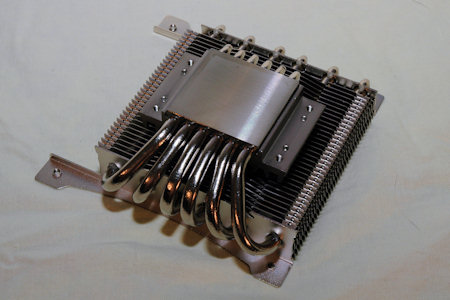
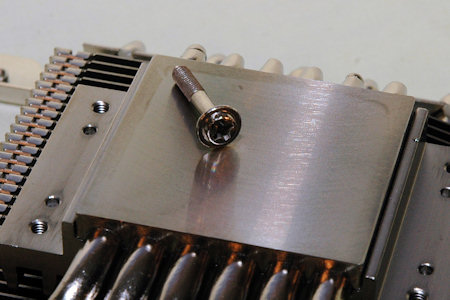
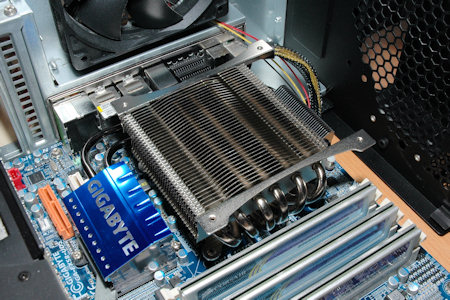
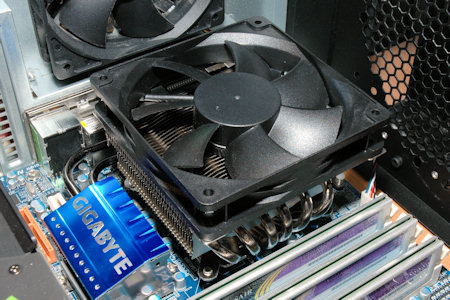




















































































































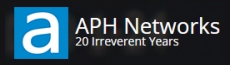















![[H]ard|OCP, https://www.hardocp.com](https://swemod.com/uploaded/affiliates/hardocp.jpg)
![[M]adshrimps, https://www.madshrimps.be](https://swemod.com/uploaded/affiliates/madshrimps.jpg)
