
Jetway NC63-330-LF
The NC63-330-LF from Jetway that we're testing today features an Intel Atom 330 dual-core cpu, DDR2 memory slots, NVIDIA chipset and features like HDMI and Raid.
All this and more on the board gives us a wide range of possibilites. We're going to aim for the HTPC market where we need a quiet, yet powerful board to be able to view HD content, DVD and perhaps also be able to surf around the net.
First up we tried with Windows XP and while it worked out great, some of our test programs didn't want to touch the OS. So we turned to Windows Vista and then we had a more pleasant experience. However with the previously installed 1 GB of memory it didn't work very well, so we upgraded with 2 GB and now we have a worthy system to test.
While Windows XP on 1 GB of memory could run HD content very well, we had to use 2 GB of memory on Vista to be able to do the same thing. Vista gives us some better looking interface by default and it does need more memory than for example Windows 7, so it's up to the end-user to chose which OS to go for.
Of course, you can also run Linux but then you'll have to make sure you find drivers and also software to run all the features you're after.
We'll focus on Windows Vista from now on. With Windows you can go two ways, either run the Media Center software included with Windows or a third-party solution such XBMC, Boxee, Plex or the like.
XBMC and Boxee run on Mac as well, but Plex is Mac only.
Both Boxee and Plex are based on XBMC and basically they offer the same features, but in my opinion Plex seems to be the most developed and most working with loads of features. Still I've only tried XBMC and Boxee on Windows, the grass always looks greener on the other side, right? ;)
Alright, so when you've chosen the software it's time to finally give you the HTPC experience. The software can handle it, but can the hardware?
Well we're going to test that by doing some simple tests.
For now you'll have to excuse the not so good looking detail of the test results, but we're working on a better looking and more easily readable design, so bear with us until then!
Our test system.
- Jetway NC63-330-LF
- Samsung 120GB SATA2, 5400 rpm
- 4 GB Corsair XMS2-6400 Twin2X2048
- 42" LCD Screen and 19" LCD Screen
First test we did was with Futuremark PCMark Vantage and while this test perhaps doesn't give you a direct feeling for how the system actually performs it will at least give us some reference for future tests.
The PCMark Vantage results can be found over at our Futuremark Profile on the following link.
Next few tests are the memory tests as if you have some slow memory it can make the experience choppy.
Everest Memory Read Test
- 2720 MB / sec
Everest Memory Write Test
- 2840 MB / sec
Everest Memory Copy Test
- 2186 MB / sec
Everest Memory Latency Test
- 99.1 ns
All tests above were made with Everest PC Diagnostics, http://www.lavalys.com/
We're also testing the disk performance with the same program, below are the results.
Everest Linear Read ( Begin )
- 35.7 MB / sec
Everest Linear Read ( Middle )
- 31.2 MB / sec
Everest Linear Read ( End )
- 21.1 MB / sec
Everest Random Read
- 28.0 MB / sec
Everest Buffered Read
- 85.2 MB / sec
Everest Average Read Access
- 16.35 ms
Alright so there we have some numbers and while we do not have anything directly to test with, you can always download the Everest benchmark program to test out a computer that you have access to, to compare with that. Over time we will build up our test database for motherboards in all sorts of different areas.
However, as this is our first motherboard test these numbers can be a bit difficult to understand.
Therefore we're also giving you our personal thoughts on the performance of the board. This of course may change from person to person and depending on the hardware used, so the following thoughts are based upon our test hardware and may change with other hardware.
One thing that is very important for a HTPC solution, is that the computer can load and run video content. For our tests we use both an DVD ISO file and an original DVD movie on disc, as well as HD content videos.
Our sources for HD videos are the following two sites.
First out is the WMVHD site over at Microsoft with both 720p and 1080p videos.
Second is over at Demo World we find mostly 1080p and some 1080i videos.
Testing the performance of HD video playback was made both on Windows XP and Windows Vista. For reference, both operating systems did perform pretty much exactly the same.
First we tried the 1080p videos and they all have one thing in common, they simply did not work. When the bitrate of the movies went over 10-12 Mbit per second the video just stopped. Some of the videos had a peak of around 24-26 Mbit per second while one or two of the ones we tested did peak at over 30 Mbit per second.
Note, Running Windows XP with two gigabytes of ram did not do any difference for the 1080p videos.
Ok, so the 1080p did not work very well, how about the 720p videos? They turned out to work very well instead. Together with normal DVD playback from disc and from an ISO file on the disk drive this seems to be the nominal and best use for the NC63-330-LF platform.
We also tried streaming over the network, with just a 100 Mbit connection. We tried both with 720p videos and with ISO file playback over the network and the network interface on the NC63 seems to handle that load very well also. No hiccups and fast load times.
During our tests we also took some temperature readings. This is perhaps not as important as the playback, as you can change fans and cooling solutions over time, but the stock cooling should be able to keep the board cool and high performing even under load.
While HD video playback and to some extent also DVD playback can make the cpu work, it hopefully will never even out at or above 75% of cpu usage during load. Hopefully the load on the cpu will never reach 50% in long periods. But to stress the components to the max we load up some burn-in software to make sure both cores of the Atom 330 cpu will work at maximum performance. This way we can find out if the components onboard can handle the pressure and especially if the heatsink with a fan can keep the cpu cool enough.
We put the Jetway NC63-330-LF motherboard in the Antec ISK300-150 case with a built-in 150W power supply. Now we'll take measurements both in idle mode and with full load. Our testing points will be under the heatsink, near the cpu with an external temperature probe and we will also read the internal probes to find out the temperature both on the cpu but also on the gpu.
The following are our results.
Idle
- CPU, External temperature probe, 48c
- CPU, Internal temperature, 70c
- GPU, Internal temperature, 41c
Load
- CPU, External temperature probe, 58c
- CPU, Internal temperature, 86c
- GPU, Internal temperature, 45c
During the tests we had the system fan inside the case running at low speed and the power supply fan at automatic. During the idle phase we couldn't hear the system at all on the magical distance of 10 feet, the distance that you normally have to your TV at with surrounding equipment.
When we put the system to the max we could hear it slightly, if we turned down the volume to minimum on our TV. This means that during video playback and less than 100% processor usage the system will not disturb your movie experience.
This is actually quite nice as most 40 mm fans out there are very noisy and sure if you put your head onto the case you can hear all sorts of noise; from the disk drive, power supply fan and also the heatsink fan. But gluing your head to the case while watching a movie, just doesn't give you the ultimate movie experience ;)
Final test is the power consumption and for the perfect HTPC you want a low power, maximum performance solution. For this test we use a power-meter at the wallsocket where only the case with the NC63-330-LF is plugged in.
Here we also test the power usage during idle and full load. The following are our results.
Idle
- 43 Watt
Full
- 50 Watt
Ok, so this computer draws around as much as a normal light bulb. It sure is a lot less than your average gaming computer and it's actually really another light source hooked up. If you're concerned with the electric bill, just turn off some other lamp in another room and problem solved.
New technologies are discovered all the time to make our computers draw less power, even though NVIDIA seems to go the other way for their new graphic cards, but I guess we have come a long way already with the NC63 that draws just as much as a normal light bulb but gives us much more performance for the money.
Next we'll take a look at the conclusion of this review and the score.

Christopher Fredriksson






















































































































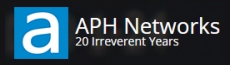















![[H]ard|OCP, https://www.hardocp.com](https://swemod.com/uploaded/affiliates/hardocp.jpg)
![[M]adshrimps, https://www.madshrimps.be](https://swemod.com/uploaded/affiliates/madshrimps.jpg)
