
CM Storm Scout
Here are the final pictures for the installed system with all lights on.


We have today tested the CM Storm Scout computer case, number two in line from the CM Storm factory.
CM Storm was created to reply to customers wishes and create the products with certain features the gamers demand. They did a very good job with the Sniper case and while I personally like the front panel controller on the Sniper case better I do like the overall design on the Scout and thanks to the all black interior this case will get a full score.
However the design is not everything, the temperature has a role in the score as well.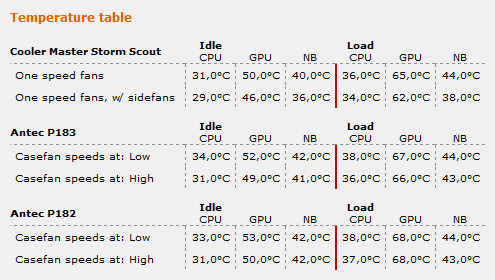
The temperature we see follows pretty much the temperature from the Antec P182 / P183. Not much difference here, but when we use two side fans that we can use with this case we do get the temperature down even more.
These fans were running slow on around 1300 rpm and were almost totally quiet.
The test was, as before, made by starting the computer and set it to run a stress test directly from the start for one hour, we then take the temperature for full load.
After that we let the computer cool down for another hour and we get our idle temperature.
Equipment used in the test was the following.
- Intel Core2Duo E6600 @ 2.4GHz 4MB FSB1066
- Gigabyte GA-965P-DQ6 iP965
- GeForce 8800GTX, 630MHz GPU 768MB DDR3
- 2 GB Corsair XMS2-6400 Twin2X2048
- 1x Western Digital WD2500JS 250GB 7200rpm 8MB SATA2
- Windows Vista Ultimate
Final thoughts on this then, well the CM Storm Scout seems to perform very well and for the price it has at the moment of the review, around 85 Euro, it is a very good computer case with nice features and great design.
There is only one thing that I miss and that is the holes that mostly all other cases come with today, the ones for water cooling hoses. This because the case itself is, while spacious, not large enough to house a water cooling kit inside of case.
Installation of graphic cards may be a bit difficult as well if you have more than one long graphic card and the power connectors on the short side. However if you have them on the long side such as on the NVIDIA 8800GTX there should be no problem at all, even with more than one graphics card.
If you have the connector on the short side toward the drive bays you will be able to install one card at the top connector, but more than one will be a problem as the disk drive rack is in the way.
All in all this is a great case and I would like to award this case a Recommended badge with a score of 98%.
I would also like to thank Cooler Master for sending us this case for the review.
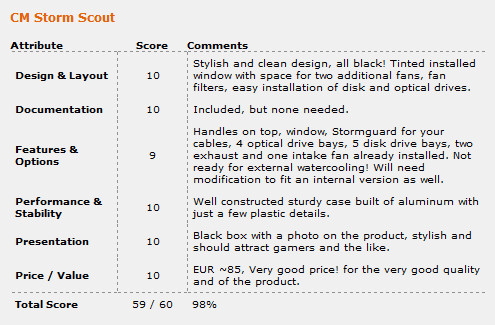

Christopher Fredriksson



















































































































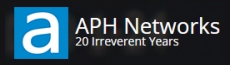















![[H]ard|OCP, https://www.hardocp.com](https://swemod.com/uploaded/affiliates/hardocp.jpg)
![[M]adshrimps, https://www.madshrimps.be](https://swemod.com/uploaded/affiliates/madshrimps.jpg)
