
Shuttle H7 7800H
Well today we’ve taken a look at our first Shuttle barebone and unfortunately we’ve not been able to run tests on the review unit due to problems with a preloaded French version of Windows.
As you may or may not know we’re only speaking English and Swedish at best here on SweMOD, so therefore we’ve not been able to give you the test results that this barebone deserve.
However I will give my personal notes on testing the review unit “H7 7800H”.
My first impression of the unit was that it was very clean in design and did not show any ports in the front as some of the Shuttle barebones do and most every other HTPC chassis around on the market.
For me this is very important as in a home theatre you really want a clean and fresh look and the aluminium chassis, the barebone SN78SH7, do look great with other high-end theatre equipment.
The height of the barebone is just higher than two other normal sized DVD or Blu-ray drives and just about the height of high-end amplifiers / receivers.
With the many connectors on the back it should be no problem at all to connect it up to your surround system and to your HDMI capable flatscreen.
As I said earlier in the review this fully equipped SN78SH7, named H7 7800H, is also equipped with a Blu-ray drive, so it is ready to get your home theatre started and well on the way toward a great experience of today’s movies on Blu-ray discs.
Thanks to the tv-card you can also connect your antenna directly to the computer and replace your vcr if you still have one, HD/diskdrive or dvd recorder. The tv-card that we’ve got supports DVB-terrestrial so if you’re using a satellite or a cable-tv company you might want to change to another version of the card.
So what do we think about the temperature and sound?
Well the only sound you’ll hear is when you start up the computer before the bios controller takes over the PWM output for the fans and lower the speed.
After that you really need to stress the system to be able to start hearing the fans rev up. The temperature keeps low even when the fans are on low speed, otherwise the fans would be running at higher speeds ;)
Sure our system was running a little bit older CPU than the ones available for the system today, so the temperature may be a bit higher if you change to a newer CPU piece.
If you put the system into standby it draws almost no power at all and therefore generates low to no heat at all with no sound at all, it is also easy to start the system up from your sofa with the remote.
So all in all, my experience with this system tells me that this is a great piece for HTPC duties. Sure it might not be the best for hard-core gaming but if you want that you might want to have a look at some other hardware ;)
For the home theatre scene with easy to access browsing and simple gaming like online flash games this system is very well recommended.
I would like to thank and at the same time apologize to Shuttle and Christian for not being able to run the required tests that a review should give.

Christopher Fredriksson



















































































































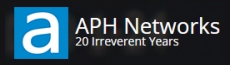















![[H]ard|OCP, https://www.hardocp.com](https://swemod.com/uploaded/affiliates/hardocp.jpg)
![[M]adshrimps, https://www.madshrimps.be](https://swemod.com/uploaded/affiliates/madshrimps.jpg)
