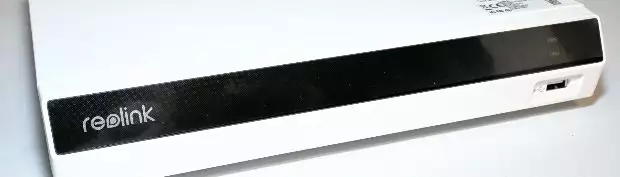
Reolink NVR RLN8-410
Today we're having a look at an NVR from Reolink, namely the RLN-410. NVR you say, you might not know that it stands for Network Video Recorder. An NVR is used to connect one or more IP cameras, up to a certain limit and record the video streams in a central more secure but also often more easily accessible place, compared to if you record locally on every camera and need to access them one after another to get the videos recorded.
An NVR are much like cloud services today that offer to store recorded videos in the cloud - easily accessible from everywhere. Also! easily accessible by hackers, governments or cloud operators. Hopefully not, but you can never be completely sure.
The RLN8-410 NVR from Reolink however records and store the video footage locally in your house or on your property.
Reolink is a - in my opinion - rather large brand when it comes to camera solutions. Started in 2009 with the vision to provide accessible and innovative security solutions for both consumers/home users and businesses. Together with the vast selection of different cameras with new variants coming out every now and then throughout the years, they also have cloud storage for cameras if you are after the easiest solution. They also offer several different NVRs and NVR+Camera bundles to make it easier for you to select something that fits you, without having to figure out if the cameras are suited for the NVR you have in mind.
Reolink also offers 4G connected cameras, WiFi enabled ones and battery solutions with solar panels. The cheapest cameras in their range, with still great image quality, can be found for as little as around USD $30. All the way up to USD $400-500 for their powerful pan/tilt/zoom (PTZ) cameras.
Looking back about 15 years, I remember one system I was in charge of bringing in offers for and it was nothing special to get offers of around USD $10000 to USD $20000 for two to three good quality digital/IP cameras. Today you can get a solution from Reolink for under USD $1000 with an NVR and at least four cameras.
Some things are better today, even though prices are increasing for everything from food to cars, to graphics cards and IP cameras. That is the economy we live in today.
Still, the RLN8-410 we are having a look at today is priced at roughly USD $250 and it can easily handle 8 POE cameras, or up to 12 cameras if they are battery-powered Wi-Fi cameras.
The NVR comes in a rather anonymous brown box with minimal information on it. Opening it up we find operational instructions, declarations, safety instructions and a flyer. On the side of the NVR inside the box is another box which contains the power supply, HDMI cable, network cable and a mouse. Mice are a common thing to get with NVRs as that together with the HDMI cable to a monitor is the absolute easiest way to control an NVR. It is also the most secure as you can skip the exposure to your LAN and possible the Internet by omitting the network cable.
The mouse is normally also not your average gaming mouse, rather one of the most simple versions you can find which either can be linked or have special firmware that only works with the specific NVR unit or often most simplest explanation is that the mice are very low power and therefore no high power budget needs to be figured out to power up the mouse, as you want to focus the costs on the good stuff in an NVR.
To bring out the most of the NVR you can surely connect it to your LAN network which makes it available from any computer on the same network. It also makes it available to use through the Reolink phone app which is a preferred way to use the NVR as it makes it incredibly easy.
I guess Reolink wanted to play on my love for white components and products, so they sent me a white version of the RLN8-410 which looks fantastic; either looks like a gaming console or an Internet router.
On the front we find the Reolink logo to the left and on the right we have an USB port for the mouse and above that two status LEDs for power and disk drive activity. On top of the NVR is an QR-code that you can read with the Reolink app to easily connect up the NVR to your app to control it and look at the camera streams.
Flipping the NVR around, we can see in the back that we have a power switch, DC power jack with a special plug, an RCA connector for audio out, an eSATA port for storage expansion, a VGA connector and an HDMI connector to hook the NVR up to a monitor. Further we find the LAN port that goes to your regular network with a USB connector below that, also for your mouse if you don't want to connect it in the front. Lastly we find the eight built-in PoE network ports. If you connect your cameras here, they are directly accessible to the NVR and it can easily find them and configure them.
If needed there is also a grounding point next to that.
The last thing was to have a look inside and here we find a 2TB Toshiba disk preinstalled. Nice cable routing and a minimalist design, nicely designed I'd like to say. Could surely have used a fan on the heatsink, but as there is none installed you most probably won't need one either - could be a possible easy DIY upgrade in the future perhaps if needed.
During my testing I made sure to configure up a VLAN specifically for the camera system as I normally wear an aluminum foil hat all day long to make sure no one can read my mind and thoughts. Well, yeah sure. I configured the VLAN to have only access to itself and no Internet at all. I wanted to test the complete "offline" mode of the NVR and the configured cameras.
Connecting cameras directly on the PoE ports on the backside wasn't affected at all by this specific VLAN as the cameras behind the NVR sits on their own private network and no cameras are exposed to the LAN network that the NVR is connected to. You can of course open up RTSP streaming out from the NVR on the LAN side to be able to connect other devices to "look" at the camera streams.
Next test was to connect a camera to the LAN side of the NVR, the same VLAN as the NVR is connected to. I was wondering if this would work and I was certainly hoping for this to work as it would make installing the cameras with existing network infrastructure much easier. I can happily say it was just as easy to find the camera in the NVR interface on the LAN side as it was on the PoE private network side. For some reason, I was expecting that it would be much more difficult that what it was. I guess quite some time has passed since I last configured a camera system with an NVR - or maybe that Reolink knows what they are doing and have made it this easy. Maybe it is this easy with all brands more or less today, but it doesn't matter because we're having a look at the RLN8-410 from Reolink today and it proved to be very easy to setup.
Final test was to check if the app works. Of course, it works very well when the NVR is connected to a normal LAN network and has Internet access. Then you just need to scan the QR code ontop of the NVR with the Reolink app and through the Internet and cloud services and you get access to your NVR. Excellent, very easy and quick!
But as I've locked down the VLAN with no Internet access, this can't work of course. However, choosing a LAN connection and entering the IP address in the Reolink app on the phone, which is connected to the WiFi network that has access to the camera VLAN, gives full access to the NVR still. This then makes the NVR completely private and if I want to access the NVR when I'm not on my home WiFi network, I could just use a VPN connection to my internal network, then I get the same functionality as if I was on the WiFi network.
The fact that Reolink makes it this easy to setup, control and manage your camera security and NVR system - is simply amazing! I understand companies that want to lock users in with monthly subscriptions to get a steady income to the company, more or less everything we "own" and or use today we need to pay a subscription for. Reolink gives us the option to not pay a subscription and manage everything ourselves. They also offer very cheap, with great to awesome quality, cameras that are just as easy to setup with motion detection features, built-in IR or warm white light for excellent nightvision or true ColorX night vision recording.
We will look more into the NVR in the coming articles with test and reviews of a couple of different cameras. We will also look into both creating viewing solutions with screens around the house as well as integrations into Home Assistant with Frigate NVR software.
But for now, the Reolink RLN8-410 is a great NVR and a great product overall. The mouse control was a bit hit or miss, it wasn't the easiest - but it is still manageable! If you want to skip that, you both have the phone app and web interface accessible through any browser, as long as you enable it on the NVR. The built-in PoE ports, the 2TB of storage which can be expanded upon up to 16TB and the possibility to let other devices watch and stream the camera streams from the NVR.
I can't say anything else than, this is must buy for anyone looking into building up an excellent camera security system.
An NVR are much like cloud services today that offer to store recorded videos in the cloud - easily accessible from everywhere. Also! easily accessible by hackers, governments or cloud operators. Hopefully not, but you can never be completely sure.
The RLN8-410 NVR from Reolink however records and store the video footage locally in your house or on your property.
Reolink is a - in my opinion - rather large brand when it comes to camera solutions. Started in 2009 with the vision to provide accessible and innovative security solutions for both consumers/home users and businesses. Together with the vast selection of different cameras with new variants coming out every now and then throughout the years, they also have cloud storage for cameras if you are after the easiest solution. They also offer several different NVRs and NVR+Camera bundles to make it easier for you to select something that fits you, without having to figure out if the cameras are suited for the NVR you have in mind.
Reolink also offers 4G connected cameras, WiFi enabled ones and battery solutions with solar panels. The cheapest cameras in their range, with still great image quality, can be found for as little as around USD $30. All the way up to USD $400-500 for their powerful pan/tilt/zoom (PTZ) cameras.
Looking back about 15 years, I remember one system I was in charge of bringing in offers for and it was nothing special to get offers of around USD $10000 to USD $20000 for two to three good quality digital/IP cameras. Today you can get a solution from Reolink for under USD $1000 with an NVR and at least four cameras.
Some things are better today, even though prices are increasing for everything from food to cars, to graphics cards and IP cameras. That is the economy we live in today.
Still, the RLN8-410 we are having a look at today is priced at roughly USD $250 and it can easily handle 8 POE cameras, or up to 12 cameras if they are battery-powered Wi-Fi cameras.
The NVR comes in a rather anonymous brown box with minimal information on it. Opening it up we find operational instructions, declarations, safety instructions and a flyer. On the side of the NVR inside the box is another box which contains the power supply, HDMI cable, network cable and a mouse. Mice are a common thing to get with NVRs as that together with the HDMI cable to a monitor is the absolute easiest way to control an NVR. It is also the most secure as you can skip the exposure to your LAN and possible the Internet by omitting the network cable.
The mouse is normally also not your average gaming mouse, rather one of the most simple versions you can find which either can be linked or have special firmware that only works with the specific NVR unit or often most simplest explanation is that the mice are very low power and therefore no high power budget needs to be figured out to power up the mouse, as you want to focus the costs on the good stuff in an NVR.
To bring out the most of the NVR you can surely connect it to your LAN network which makes it available from any computer on the same network. It also makes it available to use through the Reolink phone app which is a preferred way to use the NVR as it makes it incredibly easy.
I guess Reolink wanted to play on my love for white components and products, so they sent me a white version of the RLN8-410 which looks fantastic; either looks like a gaming console or an Internet router.
On the front we find the Reolink logo to the left and on the right we have an USB port for the mouse and above that two status LEDs for power and disk drive activity. On top of the NVR is an QR-code that you can read with the Reolink app to easily connect up the NVR to your app to control it and look at the camera streams.
Flipping the NVR around, we can see in the back that we have a power switch, DC power jack with a special plug, an RCA connector for audio out, an eSATA port for storage expansion, a VGA connector and an HDMI connector to hook the NVR up to a monitor. Further we find the LAN port that goes to your regular network with a USB connector below that, also for your mouse if you don't want to connect it in the front. Lastly we find the eight built-in PoE network ports. If you connect your cameras here, they are directly accessible to the NVR and it can easily find them and configure them.
If needed there is also a grounding point next to that.
The last thing was to have a look inside and here we find a 2TB Toshiba disk preinstalled. Nice cable routing and a minimalist design, nicely designed I'd like to say. Could surely have used a fan on the heatsink, but as there is none installed you most probably won't need one either - could be a possible easy DIY upgrade in the future perhaps if needed.
During my testing I made sure to configure up a VLAN specifically for the camera system as I normally wear an aluminum foil hat all day long to make sure no one can read my mind and thoughts. Well, yeah sure. I configured the VLAN to have only access to itself and no Internet at all. I wanted to test the complete "offline" mode of the NVR and the configured cameras.
Connecting cameras directly on the PoE ports on the backside wasn't affected at all by this specific VLAN as the cameras behind the NVR sits on their own private network and no cameras are exposed to the LAN network that the NVR is connected to. You can of course open up RTSP streaming out from the NVR on the LAN side to be able to connect other devices to "look" at the camera streams.
Next test was to connect a camera to the LAN side of the NVR, the same VLAN as the NVR is connected to. I was wondering if this would work and I was certainly hoping for this to work as it would make installing the cameras with existing network infrastructure much easier. I can happily say it was just as easy to find the camera in the NVR interface on the LAN side as it was on the PoE private network side. For some reason, I was expecting that it would be much more difficult that what it was. I guess quite some time has passed since I last configured a camera system with an NVR - or maybe that Reolink knows what they are doing and have made it this easy. Maybe it is this easy with all brands more or less today, but it doesn't matter because we're having a look at the RLN8-410 from Reolink today and it proved to be very easy to setup.
Final test was to check if the app works. Of course, it works very well when the NVR is connected to a normal LAN network and has Internet access. Then you just need to scan the QR code ontop of the NVR with the Reolink app and through the Internet and cloud services and you get access to your NVR. Excellent, very easy and quick!
But as I've locked down the VLAN with no Internet access, this can't work of course. However, choosing a LAN connection and entering the IP address in the Reolink app on the phone, which is connected to the WiFi network that has access to the camera VLAN, gives full access to the NVR still. This then makes the NVR completely private and if I want to access the NVR when I'm not on my home WiFi network, I could just use a VPN connection to my internal network, then I get the same functionality as if I was on the WiFi network.
The fact that Reolink makes it this easy to setup, control and manage your camera security and NVR system - is simply amazing! I understand companies that want to lock users in with monthly subscriptions to get a steady income to the company, more or less everything we "own" and or use today we need to pay a subscription for. Reolink gives us the option to not pay a subscription and manage everything ourselves. They also offer very cheap, with great to awesome quality, cameras that are just as easy to setup with motion detection features, built-in IR or warm white light for excellent nightvision or true ColorX night vision recording.
We will look more into the NVR in the coming articles with test and reviews of a couple of different cameras. We will also look into both creating viewing solutions with screens around the house as well as integrations into Home Assistant with Frigate NVR software.
But for now, the Reolink RLN8-410 is a great NVR and a great product overall. The mouse control was a bit hit or miss, it wasn't the easiest - but it is still manageable! If you want to skip that, you both have the phone app and web interface accessible through any browser, as long as you enable it on the NVR. The built-in PoE ports, the 2TB of storage which can be expanded upon up to 16TB and the possibility to let other devices watch and stream the camera streams from the NVR.
I can't say anything else than, this is must buy for anyone looking into building up an excellent camera security system.

Christopher Fredriksson
Editor
Tech partners
Upcoming Steam Events
Game partners
Affiliates




















































































































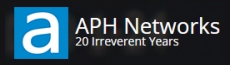















![[H]ard|OCP, https://www.hardocp.com](https://swemod.com/uploaded/affiliates/hardocp.jpg)
![[M]adshrimps, https://www.madshrimps.be](https://swemod.com/uploaded/affiliates/madshrimps.jpg)
