
Corsair GS800
Another power supply has hit our testbench and this time we have a look at the GS800 from Corsair. A brand new good looking power supply, featuring a whole 800W of raw power with an 80 Plus Bronze certification.
The GS800 comes in a stylish and well protective package clearly showing off what’s on the inside. Opening up the package reveals some regular accessories such as zip-ties, manual, warranty information, screws and mains lead. But what’s more interesting, is the power supply itself.
The GS800 comes in a soft, of course it’s hard metal, but soft design. The overall feel, before we’ve even plugged in the power supply gives an unexpected satisfied feeling. The build quality is far better looking, feels more sturdy and well-built than any other power supply I’ve had my hands on in the past.
There is a rugged feeling all over the power supply and the overall looks with the color scheme feels really nice as well.
So, when we’re done with our over-enjoyment we can go on with the review.
As one can see the color scheme for this power supply is black, white and blue, great colors that goes well together. However, Corsair offers other colors for the blue insert that can be seen on the photo above.
This together with switchable red, white and blue LED fan lighting surely makes the GS800 stand out among the power supplies. These three colors as well as a led-off mode is easily changed with a button on the power supply, which is on the outside of your case when the power supply is installed.
Corsair says that this is to make sure the power supply isn’t the part of your system that looks dull. With these new, very simple and also not at all expensive features you can easily match out the rest of your system colorwise and make it look even more awesome both at home but even more so LAN events and the like.
But the fan features doesn’t end just there, thanks to the 85%+ efficiency of the GS800, the fan is more or less in contant non-motion. Well, in pure English, that means that if you don’t run tasks on your computer to more or less kill it, the fan doesn’t move at all. This makes the power supply a more or less quiet component. The fan also uses a double ball bearing to make sure it will last as long as the components inside.
Alright so what else does this power supply offer us? Well, it surely offers quite some power at 800W with the following specifications.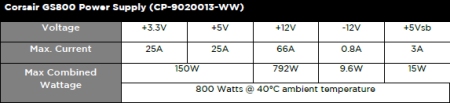
Moving on to the connectors, there are quite a few.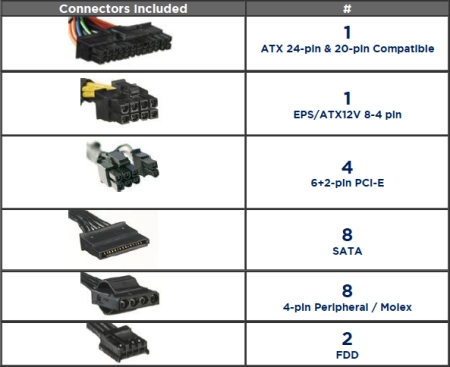
I must say that I love that you still get the really, really old FDD connectors on new power supplies as they are still used by several products. The last one I discovered using the FDD connector was the Buffalo USB 3.0 card we tested some time ago.
Chances are that we will see products even in the future using this kind of connector, so in that case this power supply is future proof as well as backwards proof in some way as well I guess ;)
All wires are braided with a high quality heatshrink tube at the end of the braid just before the connector on the cable. The actual connectors are of very high quality as well and not some cheap copies that we’ve seen on some power supplies in the past.
Ok, so now when we’ve gone through the details, let’s have a look at the performance of the power supply.
Testsystem
Our test system consists this time of the following components;
- Intel Core i7 990X, 6 Cores @ 3.47GHz 12MB
- Intel DX58SO
- GeForce GTX 590
- 8 GB Kingston KHX1600C9D3K2/8GX
- Windows 7 Ultimate, 64-bit
Power consumption in Watt was measured with an external Watt meter connected between the wall outlet and the mains lead of the power supply.
Computer Idle: 278 W
Computer Gaming: 485 W
The temperature of the power supply in idle mode was just 32°C. When we increased the workload to 485W while gaming, we achieved a temperature of 39°C and the fan was spinning.
We also measure voltage levels of 3.3V, 5V and 12V lines to see how stable the power is from the power supply both when the computer is in idle mode and in gaming mode.
The idle mode doesn’t really stress the components and the voltage levels differed just ±0.05V which really is a small value. When we started a high performing game that put the components in a stress environment we saw that the voltage levels differed a little more, but still very stable at ±0.4V which is far more than just OK.
As for our electronics section where we’re working on a few articles that will be posted later on this fall, a ±0.4-0.5V drop/increase is more or less never something you should have to worry about.
What we need in a good power supply however is a really low difference and that is what we have in the GS800 from Corsair, so all in all, it performs really nicely.
All in all, the overall feeling and the performance of the gaming specced GS800 from Corsair is well worth the money. So if you’re looking for a new power supply, the GS800 should be given some thoughts as it really is a great power supply.

Christopher Fredriksson





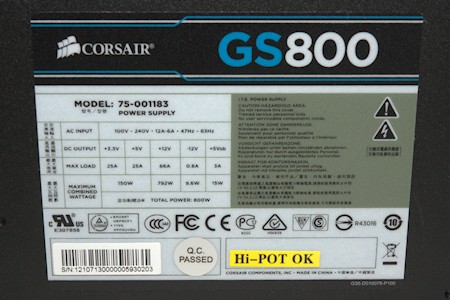




















































































































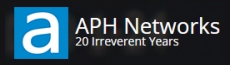















![[H]ard|OCP, https://www.hardocp.com](https://swemod.com/uploaded/affiliates/hardocp.jpg)
![[M]adshrimps, https://www.madshrimps.be](https://swemod.com/uploaded/affiliates/madshrimps.jpg)
