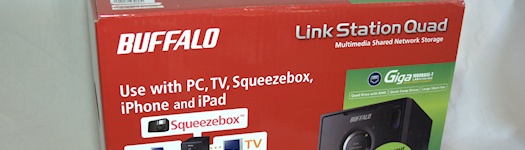
Buffalo LinkStation Quad 8TB
In our tests of the LinkStation Pro Quad, we don't really have anything to compare with. We still have done some testing, to see if it can hold what is promised on the packaging. That however, may not be the case as you need computer and network hardware that should allow you to keep the highest possible speed.
For example, you can't test a gigabit (1000Mbps) connection on a 100Mbps connection. Fortunately for us, we do have a D-Link switch capable of gigabit speeds and our motherboard for our test computer also features a gigabit connection. Most motherboards today do feature it, but not everyone may have a gigabit network available.
Proper testing of the LinkStation requires disconnection of all other network products to make sure we get the highest possible throughput.
Starting up the LinkStation takes around 1,5 minute. It initializes the disks and all the services installed in the machine. When it has completely booted, it is ready for use.
After that has been done, we load up our test software that for today is "NAS Performance Toolkit version 1.7.1" made by Intel. After that we will also measure actual time it takes to transfer files over to the LinkStation.
The NAS Performance Toolkit from Intel run three different tests, two separate and one combined focused on streaming HD material to and from the target.
First test is the "HD video playback" which results in a speed of 73.4 MB/s. This test reads data from the LinkStation back to our test computer, at a speed higher than what is advertised.
Second test is "HD video recording" and here we see a significantly lower speed, such as with most products writing is slower. We get a speed of 22.6 MB/s. Not too shabby for sure, it could of course have been lower and it could have been faster. But as we don't really have anything to compare against, we believe that this is an ok speed.
Third and last test is the combined read and write mode, where we get something in between, 52.9 MB/s. The read speed seems to be hold back by the slower write speed, but overall gives an acceptable and well working speed.
Remember that these numbers are for continuous streaming of data, there are no burst speeds included in these tests.
If we were to look at some official numbers for what you need to stream high definition content, we find that you need at least 10 Mbit connection and we're way past that with our read speeds in the above test.
Final test that we can run is the manual file copy test where we assign the share folder on the LinkStation Pro Quad to a drive letter in Windows 7, making it a direct accessible network folder.
This surely will be one of the main solutions to transfer files to your NAS unit and is therefore a very important test.
The test is made by copying a single file, in this case an ISO image of 8 GB. Second part is copying 1000 files totaling just over 8 GB, to see the difference between the two, if a single large file is faster or if multiple smaller files are better.
Copying the single large file took 220 seconds, which converted in minutes becomes roughly 3,5 minute. The smaller files were a little bit faster with 198 seconds, just above 3 minutes. The speed surely is about the same for both smaller files and a single large file. So I can't really recommend a way of transfer as they seem to be on par with each other.
All in all, the LinkStation Pro Quad from Buffalo seems to be a very nice and competent piece of machinery.
We're also happy to announce that our readers located in Sweden now has the chance to win a LinkStation Quad 8TB (worth 7K SEK) of their own! All you have to do is go to www.facebook.com/Buffalosweden press like, and write on the wall.
Begin your sentence with "SweMOD:" and tell us in Swedish why you're in extra need of a LinkStation Quad. That is all you have to do, to enter the contest.

Christopher Fredriksson






















































































































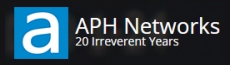















![[H]ard|OCP, https://www.hardocp.com](https://swemod.com/uploaded/affiliates/hardocp.jpg)
![[M]adshrimps, https://www.madshrimps.be](https://swemod.com/uploaded/affiliates/madshrimps.jpg)
